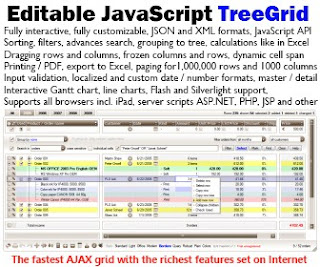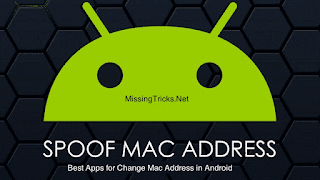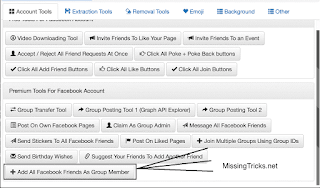How to Uninstall System Apps on Android Without Root

How to Uninstall System Apps on Android Without Root Uninstall System apps on Android Without Root After Buying a new Android device, What We get in it? Some Good apps like Calculator, Contacts, Phone, Gallery app etc right. But There are some other third apps, which comes preinstalled in our device which we don’t need is called bloatware. Some apps like Amazon, Ola, Uber etc comes pre installed in some of the devices, which can make your phone more slower. If you don’t like These apps, which comes preinstalled in devices, also known as System apps, I will tell you about that how can you Remove these apps from your device completely.1. How to Remove System apps Without root in AndroidIn This Guide, We will use a Software called as Debloater, which can work in any Android device without even rooting it. We was shared some cool guides regarding rooting your phone without pc, uninstalling system apps with rooted device etc. Some Manufacturers also adds Games in your device,